
by Jonathan Spiteri
October 09, 2025
Version 8.19
InScope-AML version 8.19 will start being rolled out to our cloud environments in October 2025. On-premise environments will receive these updates shortly after and may be updated along with previous versions.
Existing InScope-AML clients who currently have Searches V2 enabled on their system, can now opt to disable the ongoing screening of terminated or rejected clients and their related parties.
New InScope-AML clients will have ongoing screening of terminated or rejected clients and their related parties disabled by default.
InScope-AML clients, who opt to disable ongoing screening for inactive entities will be able to re-enable ongoing screening anytime on such clients and their related parties, manually through the new functionality.
InScope-AML users can now see a coloured indicator next to each screening provider that is being used on their database.
There are three possible indicators:
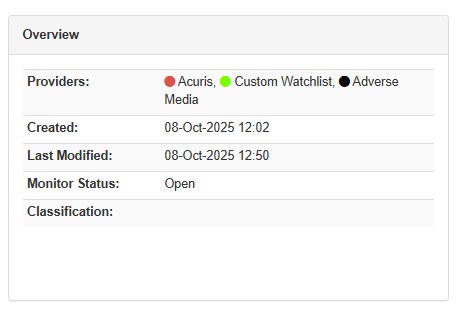
A new status section has been introduced on the same searches screen indicating the setting you may determine on an entity per entity basis. Every third party screening service provider used in screening, can now be set with either of two options:
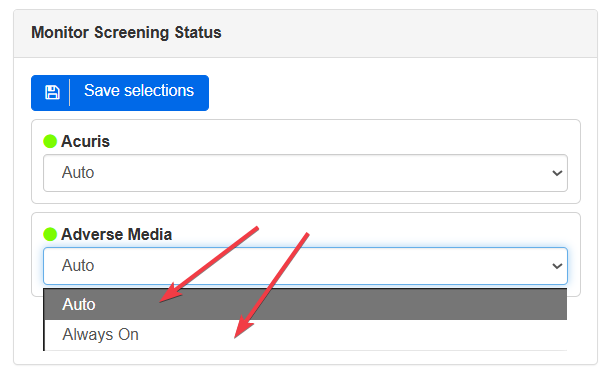
By default, the Auto option is always selected. If the entity is active (a serviced client or a related party connected to one), the auto setting automatically enables the ongoing monitoring for such entities with a screening provider and is indicated by a green indicator next to the screening provider. On the other hand, if the entity is or becomes inactive (a terminated / rejected client, a related party connected solely to terminated / rejected clients, or a non-serviced entity not connected to any current or past client), the auto setting automatically pauses the ongoing monitoring for such entities and is indicated by a red indicator next to the screening provider.
If screening needs to remain ongoing, even if the customer is terminated / rejected, or if a related party is solely connected to terminated / rejected customers, or if a non-serviced entity is not connected to any current or past client, the option of Always On allows screening to remain ongoing until a system user changes the setting back to Auto.
An entity which has been inactive for a while (i.e. paused monitoring – indicated in red) will eventually have its ongoing monitor disabled (indicated in black). In such case, the monitor will remain disabled indefinitely until a change re-enables the ongoing monitoring. The re-enabling process can happen in either of two scenarios:
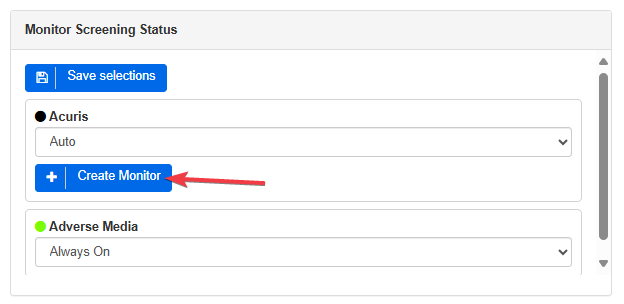
Admin users are now able to create or update existing Choice (Dropdown) custom fields from a single-value select to a multi-select.
This can be easily done by navigating to the custom field setting screen and changing the field titled Can have multiple values from No to Yes.
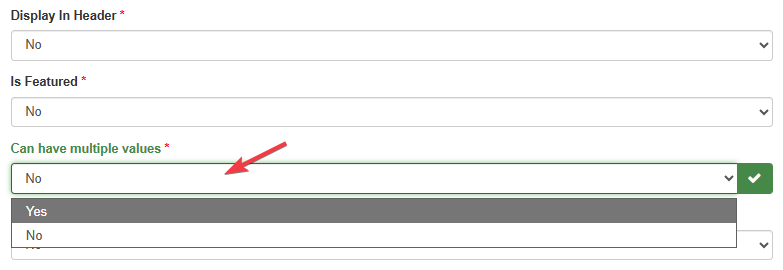
This would then allow system users to input one or more values for the same custom field as shown below.
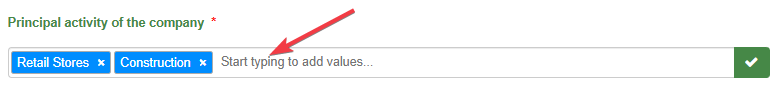
Please note: This feature is not supported for custom fields which are enabled in the self-service portal.
The existing PDF Customer Profile Reporting functionality now allows the export of two versions of the same report:
The contents of these reports differ as follows:
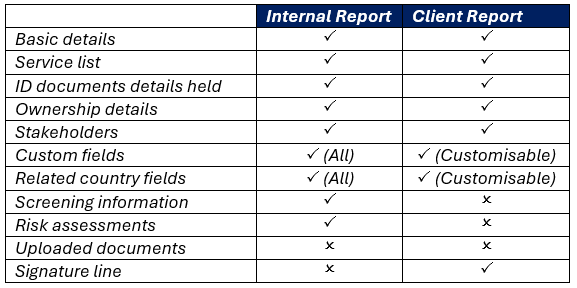
For custom fields and related country fields, admin users are able to define which would feature in the client version and which ones don’t.
This is defined for each custom field or related country field by navigating to the respective settings screens, and toggling on/off the field Shows in the External Client Report as preferred.

Two new company legal form options were added: Limited Partnerships (with shares) and Limited Partnerships (no shares). The difference between the two is that the former would require shares distribution to be specified whilst the other would not.
The View Countries permission now allows users with this permission to access and view the External Country Lists screen on InScope-AML.
Service start dates (onboarding dates) can now be set to a future date.
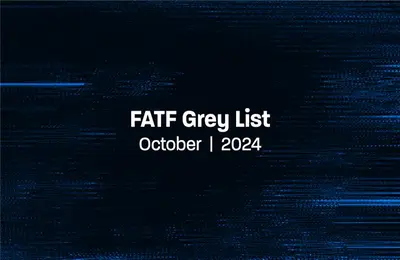
by Mariana Costa
October 31, 2024
Algeria, Angola, Côte d’Ivoire and Lebanon added to FATF Grey List